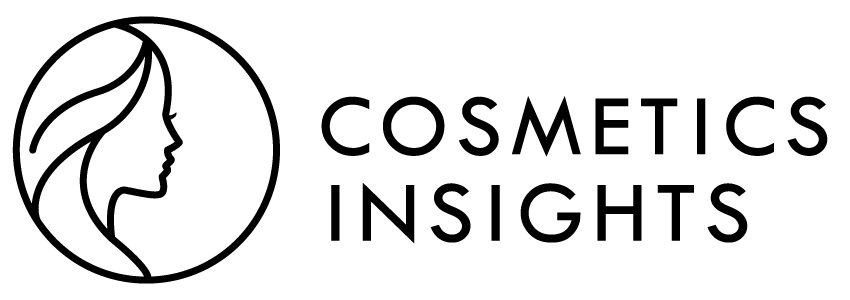What if your customers could “try on” makeup before buying—right from their browser? That’s exactly what MirrARly (developed by the Cosmetics Insights team) was created for. In just 5 minutes, you can install it on your Shopify store and offer a seamless virtual makeup experience. Try the virtual makeup now using one of the three demo buttons below.
* Colors are for demo purposes (you can adjust them in detail in practice)
* For best results, ensure your face is lit evenly from the front.
What is MirrARly?
- Offered as a Shopify App — Easily installed without any coding knowledge.
- Monthly subscription-based — No need for expensive development or upfront fees.
- One-click widget integration — Choose a makeup look from the admin panel and instantly place a virtual try-on button on your product page.
View MirrARly on the Shopify App Store →
High-end experience. No high-end hassle.
Major brands like Dior and Maybelline have introduced similar virtual try-on features, but these typically require hefty development investments. With MirrARly, you can offer the same level of AR experience in a matter of minutes—at a fraction of the cost.
Key Features
1. Add Virtual Makeup to Your Shopify Store
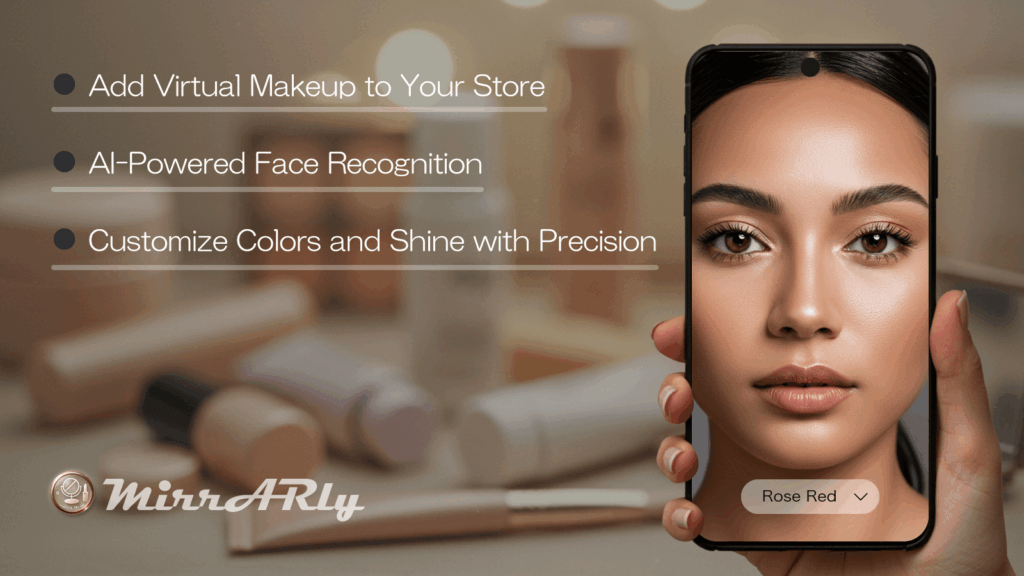
AI-powered face tracking enables precise and realistic virtual makeup application. Once installed, simply configure the color and finish options, and your store is ready for AR try-on.
2. Adjust colors in real-time using the admin panel
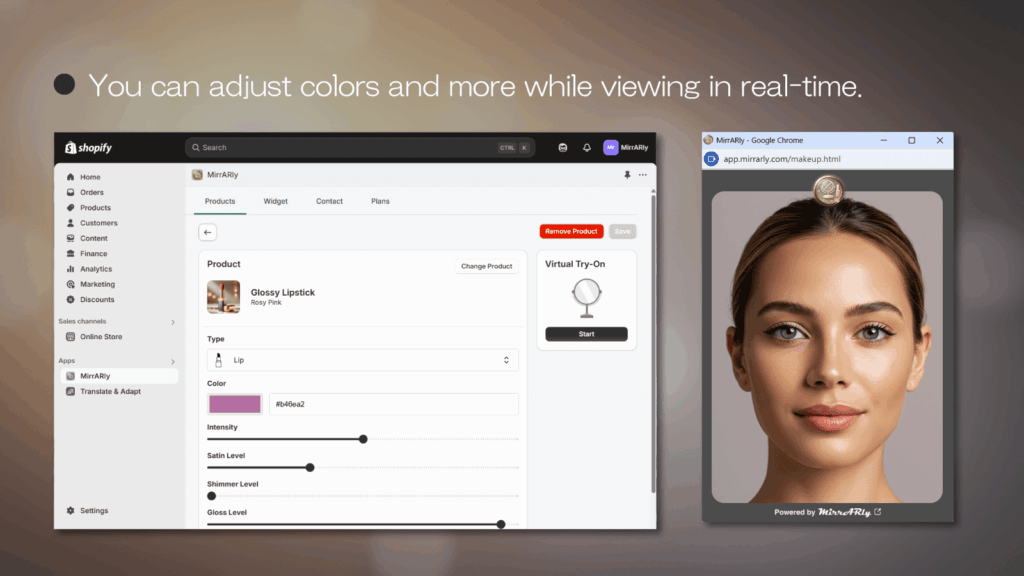
Customize lipstick shades, pearl effects, shimmer levels, and more using intuitive sliders—preview changes in real-time.
3. Virtual Makeup Button on Product Pages
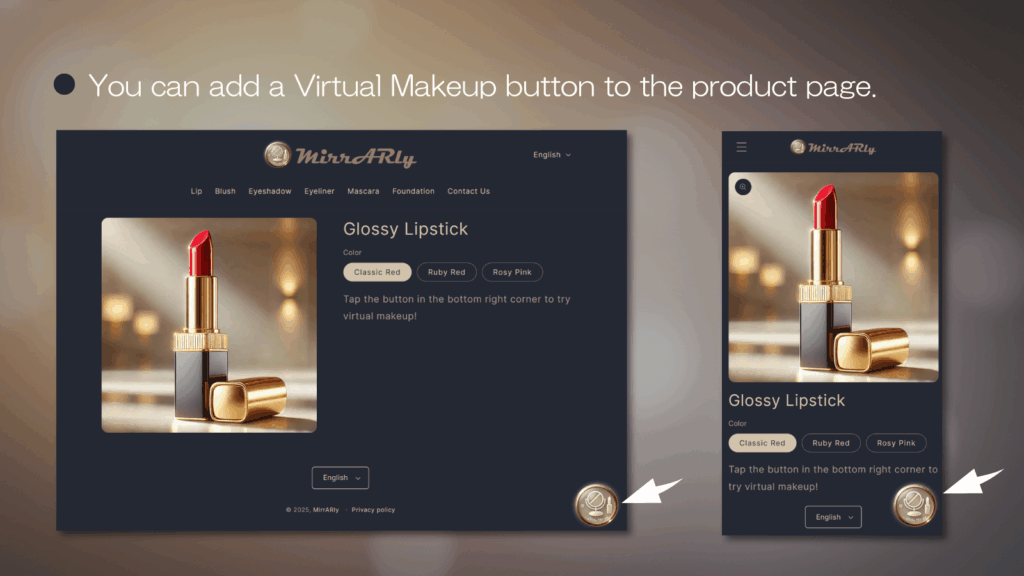
No coding required. A try-on button appears automatically at the bottom-right of the product page, optimized for both desktop and mobile layouts.
4. Virtual Makeup Sets
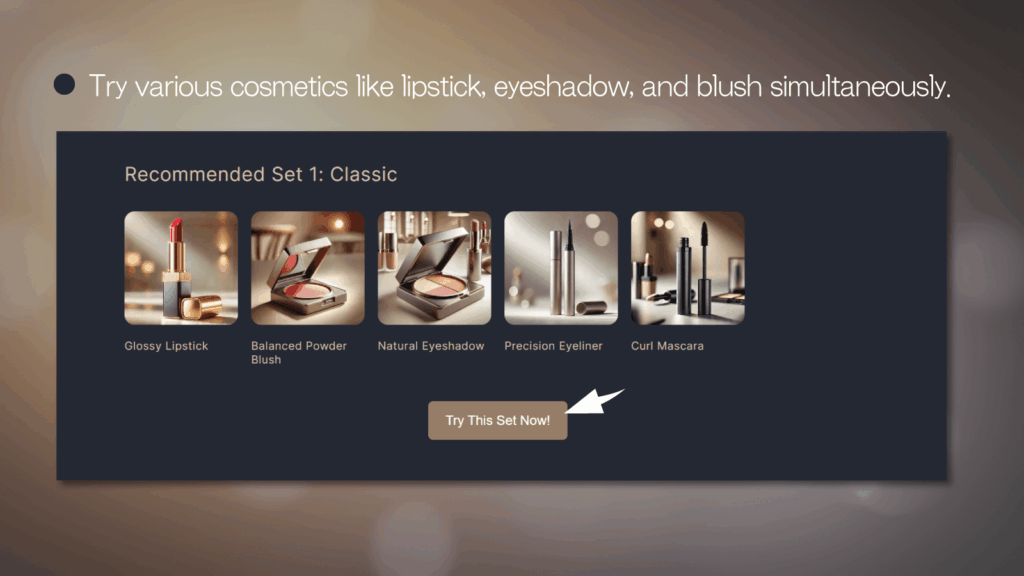
Create curated sets combining lipstick, blush, and eyeshadow to offer complete looks with a single click.
Why Your Customers Will Love It
- Reduce Purchase Anxiety — Let shoppers verify the shade before they commit, lowering returns.
- Shareable & Social-Ready — Easy to share experiences on social media, naturally boosting UGC.
- Works on Any Device — Browser-based AR ensures compatibility across smartphones and PCs.
Why Merchants Love It
- Boost in Buzz — “Try makeup in AR” is a highly shareable selling point and gets media attention.
- Potential for Higher Conversions — Trying before buying builds confidence and may increase LTV.
- Hassle-Free Setup — No need for code maintenance—manage everything from the dashboard.
Try It Now & Explore Integration
On the MirrARly App Store page, click the “View demo store” link to experience the virtual try-on in action. You can try various products including lipstick, mascara, and eyeshadow combinations right from your browser.
View MirrARly on the Shopify App Store →
If you have any questions or need help getting started, feel free to contact us.
How to Get Started
- Install “MirrARly” from the Shopify App Store.
- Select your makeup patterns in the dashboard, fine-tune the appearance, and click “Publish.”
- Your product page will instantly display a “Try Virtual Makeup” button, ready for your visitors.
Start by clicking the “View demo store” link on the app page to explore the full MirrARly AR makeup experience. Integrating it into your store is fast, simple, and impactful.